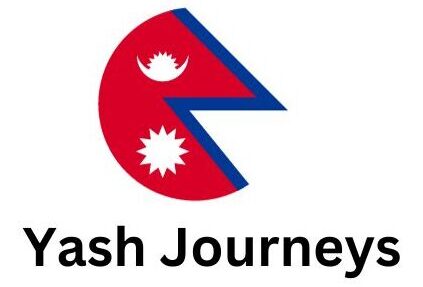So you want to know how to call Nepal from the USA for free? Well, you’ve come to the right place! In this article, we will walk you through the simple steps to make international calls to Nepal without spending a penny.
Whether you have friends, family, or business associates in Nepal, we’ve got you covered with a hassle-free and cost-effective solution. By following our handy tips, you’ll be able to connect with your loved ones across the globe without breaking the bank.
So, let’s get started and make those long-distance calls to Nepal a breeze!
Choosing the Right Calling Method
When it comes to making free calls to Nepal from the USA, there are several options that you can consider. Each method has its own advantages and requirements, so it’s important to choose the one that best suits your needs.
Using a VoIP Service
One popular method for making free international calls is through a Voice over Internet Protocol (VoIP) service. By using a VoIP service, you can make calls using your internet connection, eliminating the need for a traditional phone line.
There are many VoIP service providers available, such as Skype, Google Voice, and WhatsApp. These services usually offer free calling to other users who have the same app installed, making it a great option if you have friends or family in Nepal who also use the same app.
Using Mobile Apps
Another easy way to make free calls to Nepal is through mobile apps. Many apps, such as Viber, Facebook Messenger, and WhatsApp, allow users to make voice and video calls for free over the internet. These apps usually require both parties to have the app installed, so it’s important to check if your contacts in Nepal have the same app.
Mobile apps offer the convenience of making calls directly from your smartphone, making it an excellent option for those who are always on the go. With just a stable internet connection, you can easily connect with your loved ones in Nepal without incurring any extra charges.
Using a Calling Card
If you prefer a more traditional method, using a calling card can also be a viable option. Calling cards offer a way to make international calls by dialing through a specific access number and entering a PIN code. These cards usually have a predetermined call credit that allows you to make calls for a certain amount of time.
While calling cards may not be completely free, they can provide affordable options for making international calls. They are readily available in many stores or online, and they can be a convenient choice if you don’t have access to a stable internet connection or mobile apps.
Requirements for Making Free Calls
Before you get started with making free calls to Nepal, there are a few requirements that you need to consider. These requirements ensure that you have a smooth calling experience without any interruptions.
Stable Internet Connection
Having a stable internet connection is crucial when making free calls using VoIP services or mobile apps. A high-speed internet connection, either through Wi-Fi or cellular data, will ensure that your calls are clear and uninterrupted. It’s best to use a reliable internet connection to avoid any problems during your call.
Registered Account
To use most VoIP services or mobile apps, you’ll need to create a registered account. This will usually involve providing your personal information and verifying your email or phone number. Creating an account ensures that your calls are secure and helps you easily manage your contacts and call history.
Sufficient Call Credit or Balance
If you are using a calling card or a VoIP service that requires call credit, you’ll need to ensure that you have sufficient balance in your account. Some services may require you to purchase call credit separately, while others may offer free credits or limited free calling minutes. Make sure to check the terms and conditions of the service you choose to know the specific requirements for call credits.
Downloading and Installing VoIP Apps
If you’ve decided to use a VoIP app for making free calls to Nepal, you’ll need to download and install the app on your device. Here’s a step-by-step guide to help you get started.
Researching Available VoIP Apps
Start by researching and comparing the different VoIP apps available. Look for reviews and ratings to determine which app best meets your needs. Consider factors such as ease of use, call quality, and the availability of free calling to Nepal.
Downloading the Preferred App
Once you’ve chosen the app that suits you best, you can download it from your device’s app store. Simply search for the app by its name and click on the download button. The app will then start downloading and installing on your device.
Installing the App on Your Device
Once the download is complete, locate the app on your device and tap on it to start the installation process. Follow the on-screen prompts to install the app. Depending on your device, you may need to grant certain permissions for the app to function properly.
Setting Up an Account
After successfully installing the VoIP app, you’ll need to set up an account to start making free calls to Nepal. Here’s how you can do it:
Opening the App
Locate the app on your device and tap on it to open it. The app may require you to log in if you have previously created an account. If you’re a new user, you’ll be directed to the account creation page.
Creating a New Account
If you’re a new user, you’ll need to create a new account. Provide the required information, such as your name, email address, and a secure password. Make sure to choose a strong password to protect your account.
Verifying Your Email or Phone Number
After providing the necessary information, the app may require you to verify your email or phone number. Follow the instructions provided to complete the verification process. This step is important to ensure the security and authenticity of your account.
Adding Call Credit or Balance
If you’re using a VoIP service that requires call credit, you’ll need to add funds or credit to your account before making calls to Nepal. Here’s how you can do it:
Accessing the App’s Settings
Open the VoIP app on your device and navigate to the settings section. The location of the settings may vary depending on the app. Look for options related to account or payment settings.
Navigating to the Account or Payment Section
Once you’re in the settings section, locate the account or payment-related options. This is where you can add funds or credit to your account. Some apps may offer a free credit for new users, while others require you to purchase call credits separately.
Adding Funds or Credit to Your Account
Follow the prompts provided by the app to add funds or credit to your account. This may involve entering your payment information, such as credit card details or linking your PayPal account. Make sure to review the terms and conditions before confirming your payment.
Dialing a Phone Number
Now that you have set up your account and added call credit, you can proceed to dialing a phone number to make a free call to Nepal.
Opening the Calling Interface
Open the VoIP app on your device and locate the calling interface. This is where you can enter the phone number and initiate the call. The calling interface may be represented by a phone icon or a dial pad.
Selecting the Country Code
Before dialing the phone number, make sure to select the country code for Nepal. This ensures that your call is properly directed. The country code for Nepal is “+977”.
Entering the Nepal Phone Number
Once you’ve selected the country code, enter the phone number you wish to call in Nepal. Make sure to double-check the number for accuracy before proceeding.
Making the Call
With the phone number entered, you’re all set to make the call to Nepal. Here’s what you need to do:
Confirming the Phone Number
Before initiating the call, take a moment to confirm that the entered phone number is correct. This avoids any misdials or accidental calls.
Initiating the Call
Once you’re confident that the phone number is correct, tap on the call button or dial button to initiate the call. The app will start connecting your call to the desired number.
Waiting for the Connection
During the call connection process, you may experience a short wait time. This can vary depending on the quality and speed of your internet connection. Patience is key while waiting for the call to connect.
Considering Time Zone Differences
When making international calls, it’s important to consider the time zone differences between your location in the USA and Nepal. This ensures that you call during suitable hours and avoid inconveniencing the recipient.
Determining the Time Difference
Use time zone converters or world clocks to determine the time difference between your location and Nepal. This will help you find a suitable time to make the call when the recipient is likely to be available.
Finding Suitable Calling Hours
Once you know the time difference, determine suitable calling hours that fit within both your and the recipient’s schedule. Consider typical waking hours and avoid calling too early or too late in the day.
Avoiding Peak Times
Lastly, try to avoid calling during peak times when there might be higher call volumes. This can result in reduced call quality or difficulties in connecting the call. Choosing non-peak hours increases the chances of a smooth and uninterrupted call.
Using Calling Cards
If you prefer a more traditional method of making international calls, using a calling card can be a viable option. Here’s how you can use a calling card to call Nepal for free:
Purchasing a Calling Card
First, purchase a calling card that offers international calling to Nepal. You can find calling cards at many stores or purchase them online. Make sure to read the instructions and check the call rates before making a purchase.
Obtaining the Access Number
Once you have the calling card, locate the access number provided. This is the number you’ll need to dial to connect your call. The access number is usually provided on the card or in the instructions.
Entering the PIN and Destination Number
Dial the access number and follow the voice prompts provided. You’ll be prompted to enter the PIN code printed on the calling card. After entering the PIN, you’ll then be prompted to enter the destination number for the call. Make sure to enter the correct phone number for Nepal.
Exploring Alternatives to Free Calls
While making free calls to Nepal is certainly a cost-effective option, it may not always be the most convenient or reliable choice. Here are a few alternatives to consider:
Consider Other Calling Plans
If you frequently make international calls to Nepal, it might be worth considering other calling plans offered by your phone service provider. Some providers offer international calling packages or add-ons that can provide better call quality and reliability.
Evaluate International SIM Cards
If you frequently travel to Nepal or need consistent access to calling services, you can consider purchasing an international SIM card. These SIM cards are designed for international use and often offer competitive rates for making calls to Nepal.
Utilize Free Wi-Fi for Calling
If you have access to a stable Wi-Fi connection, you can utilize free Wi-Fi calling services offered by many mobile apps. By connecting to a Wi-Fi network, you can make calls without using your cellular data or incurring any additional charges.
By exploring these alternatives, you can find the calling method that best fits your needs and ensures a seamless communication experience with your contacts in Nepal.